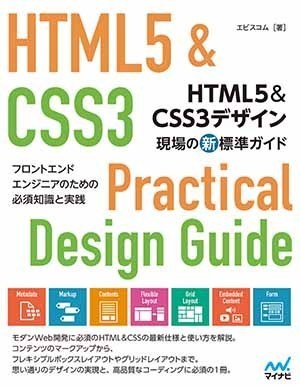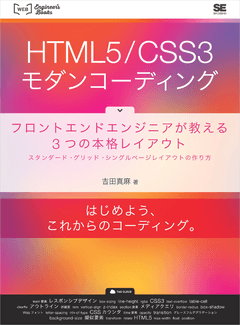CSSについて説明します。
display: flow-rootについて説明します。
display: flow-root
flow-rootは、新しいflow contextをestablishします。
sample
サンプルで確認します。
test_006.css
div.test-006-001
{
width: 50%;
height: 99ex;
background-color: #20FF6088;
}
div.test-006-001 div
{
width: 50%;
height: 9ex;
margin: 0.5rem;
background-color: #2060FF88;
}
div.test-006-001 p
{
width: 50%;
height: 3ex;
margin: 0.5rem;
background-color: #10FF40FF;
}
div.test-006-002
{
display: flow-root;
}
div.test-006-002 div
{
width: 50%;
height: 3ex;
margin: 0.5rem;
background-color: #CCFF66FF;
}
test_006.html
<!DOCTYPE html>
<head><link rel="stylesheet" type="text/css" href="./test_006.css"/></head>
<body>
<div class="test-006-001">
<div></div>
<div class="test-006-002">
<div></div>
<div></div>
</div>
<div class="test-006-002">
<div></div>
<div></div>
</div>
<div><p></p></div>
</div>
</body>
表示は下記となります。
CSS
div
{
display: block;
display: flow-root;
}
div
{
display: block flow-root;
}
div
{
display: flow-root;
}
上記はすべて同じ設定となります。